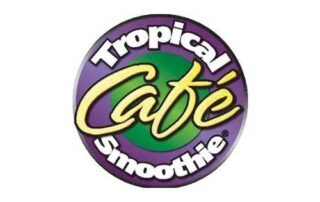In the fast-paced world of drive-thru service, a functional headset is crucial for seamless communication between customers and staff. If you’ve noticed your drive-thru headset battery is losing its charge faster than usual or failing to hold a charge altogether, it might be time for a battery replacement. In this step-by-step guide, we’ll walk you through the process of replacing your drive-thru headset battery, ensuring your communication remains crisp and efficient.
Before You Begin:
Before diving into the battery replacement process, ensure you have the following tools and materials:
- Replacement Battery: Purchase a compatible replacement battery for your drive-thru headset. Contact the headset manufacturer or check the user manual for battery specifications.
- Safety Gear: Consider wearing safety gloves and safety glasses to protect your hands and eyes during the replacement process.
Step 1: Power Off the Headset:
Before you start the replacement process, power off the drive-thru headset to ensure safety and avoid electrical mishaps.
Step 2: Remove the Battery Cover:
Locate the battery cover on the headset. This is typically on one of the earpieces. Step 3: Disconnect the Old Battery:
Inside the headset, you’ll find the old battery. Remove it from the headset.
Step 4: Dispose of the Old Battery Properly:
Because batteries contain hazardous materials, it’s essential to dispose of the old battery responsibly. Check local regulations for battery disposal or recycling options.
Step 5: Install the New Battery:
Take your new battery and insert it to the headset following the same configuration as the old battery. Ensure a secure fit.
Step 6: Secure the Battery Cover:
Place the battery cover back onto the headset and secure it in place.
Step 7: Power On and Test:
Once the new battery is in place, power on the drive-thru headset and conduct a test to ensure proper functionality. Check for clear communication and consistent battery performance.
Replacing the battery in your drive-thru headset is a manageable task that can extend the lifespan of your equipment and maintain efficient communication. By following these steps and taking the necessary safety precautions, you can keep your drive-thru operations running smoothly and ensure a positive experience for both staff and customers. If you encounter any difficulties or have concerns, consult the headset’s user manual or reach out to the manufacturer for additional guidance.